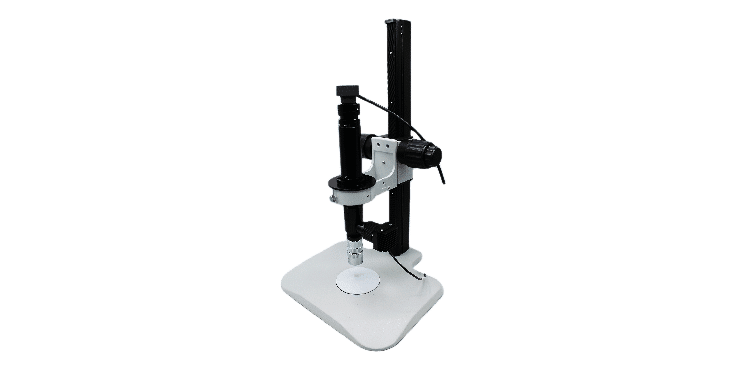Fluigent introduces Aria our automated solution for cellular perfusion or timed injection protocols. Aria allows…
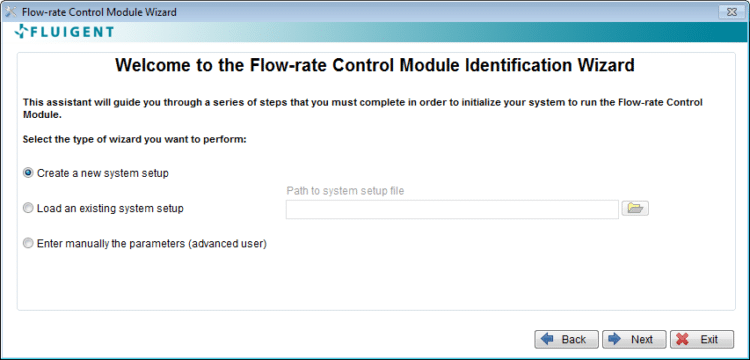
How to launch your FRCM?
Every week, Fluigent helps you with your daily routine with particular tips that can enhance your experience with your products.
How can I activate the Flow-Rate Control Module?
If you are struggling to launch the FRCM to control your flow-rates in your microfluidic setup, just follow these simple steps:
- First, you need to connect the FRCM dongle (USB key) to your computer.
- Launch MAESFLO™ software and add your Flow Unit(s)
- Click on ‘Display’ > ‘Flow-Rate Control Module’
- The FRCM Wizard Welcome page is popping up.
Did you succeed? Was it useful or are you still facing some issues? Let us know in the comments below.