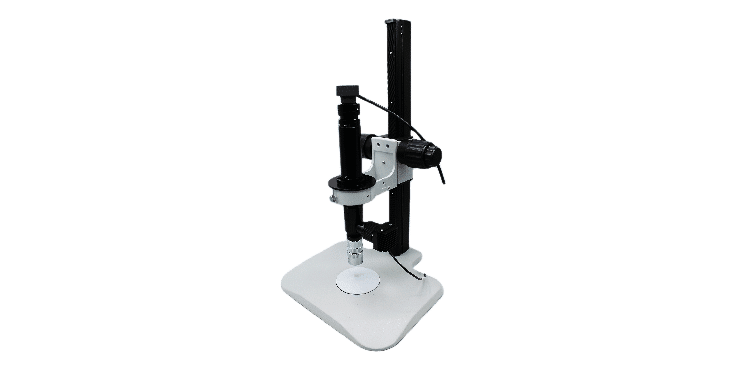Fluigent introduces Aria our automated solution for cellular perfusion or timed injection protocols. Aria allows…
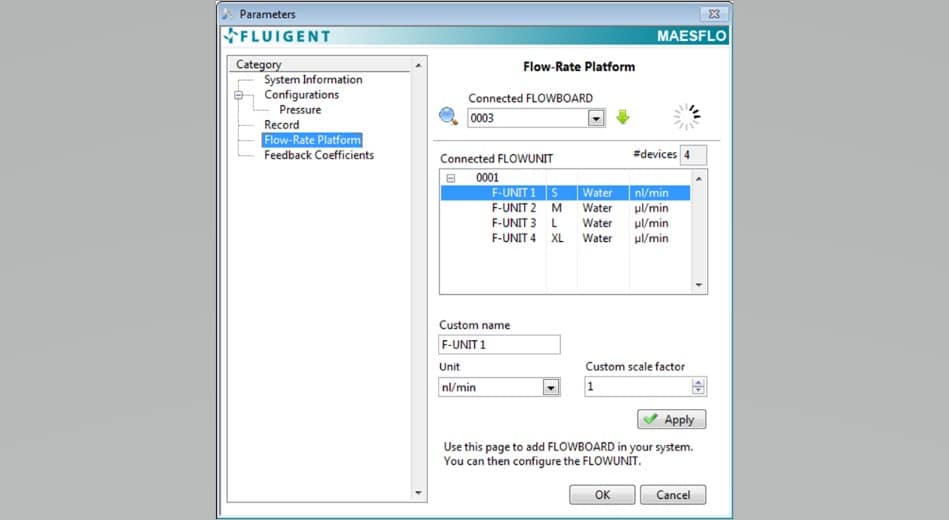
Flow-Rate monitoring in MAESFLO™
Every week, Fluigent helps you with your daily routine with particular tips that can enhance your experience with your products.
How to add my Flow Unit in MAESFLO™?
- Connect your Flow Unit and Flowboard.
- Click on Parameters > Flow-Rate platform
- Press the magnifying glass to Automatically detect connected Flowboard (the serial number is indicated).
- Then, press the green arrow to add Flow Unit.
- Connected Flow Unit are displayed. Then, click on OK.