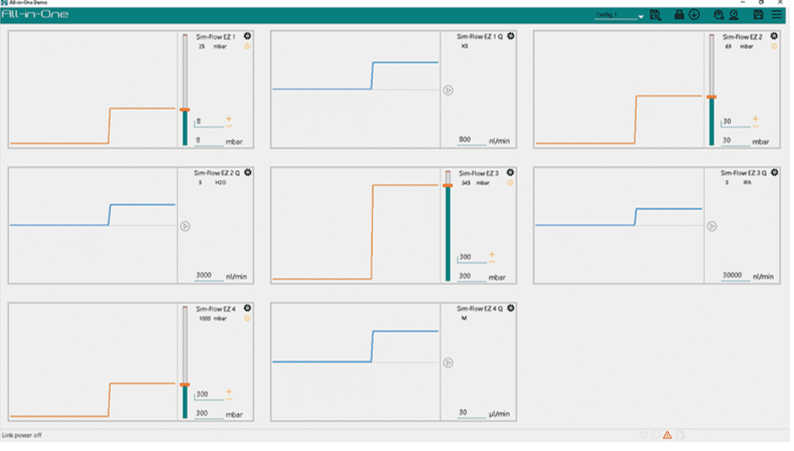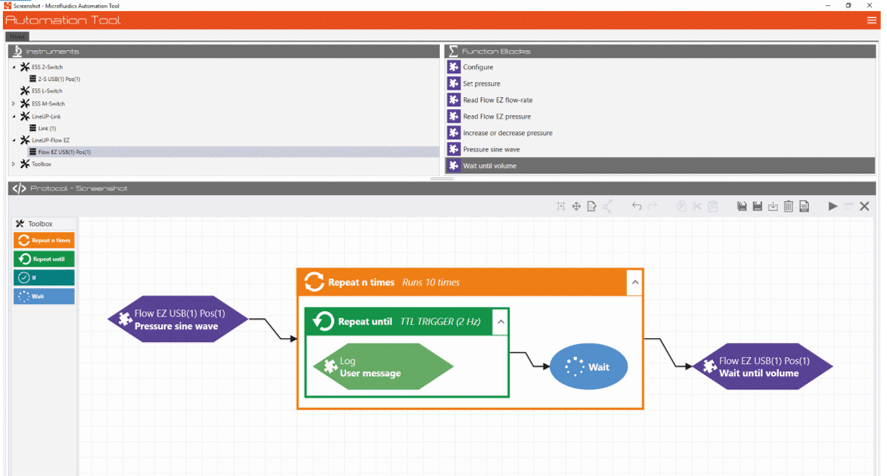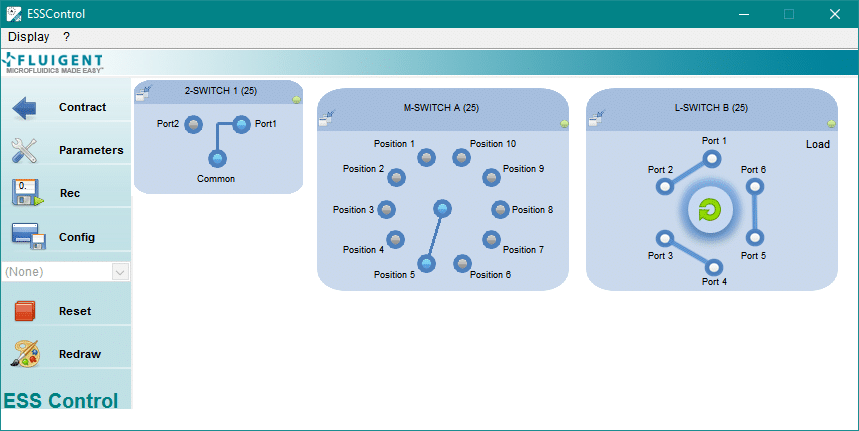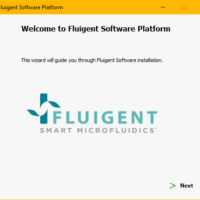Fluigent Software Platform
Download Fluigent’s latest software for your microfluidic setup. You will also find all of our user manuals for the different Fluigent instruments and software.
All of our software is free of charge and is compatible with Microsoft Windows 10 (32 and 64 bits), Window 8 (32 and 64 bits) and Windows 7 (32 and 64 bits).
2019 updates
A-i-O
- Direct Flow-rate Control (DFC) available for both LineUp™ and MFCS™ series
- DFC algorithm improvements: faster and better performance adapted to complex chip designs
- PX Series compatibility
- User experience improvements
- Minor corrections
MAT:
- PX Series compatibility
- User experience improvements
- Minor corrections
Image package for scientific use:
Use our products images to draw microfluidic schematics using Fluigent products or other materials. The image package contains:
- Product graphic images
- Product icons
- Fluigent logo
If you have other image requests, feel free to contact us to see if we can help.
For LineUp™ & MFCS™ Series setups
This download contains multiple software packages and is downloaded as a zip file.
Due to the file size, it may take 20-30 minutes depending on bandwidth.
Content :
- All-in-One software and user manual
- ESS Control software and related user manuals
- Software Development Kits
- TDM Excel Add-in
- TDM Open Office Add-in
- Flow-Rate Platform (FRP) user manual
- LineUp™ and MFCS™ Series user manuals
- Microfluidic Automation Tool (MAT) user manual*
Support is available through our contact page : fluigent.com/contact-us.
*If you are looking to download Microfluidics Automation Tool (MAT software) please reach out to your local customer support representative or email support@fluigent.com
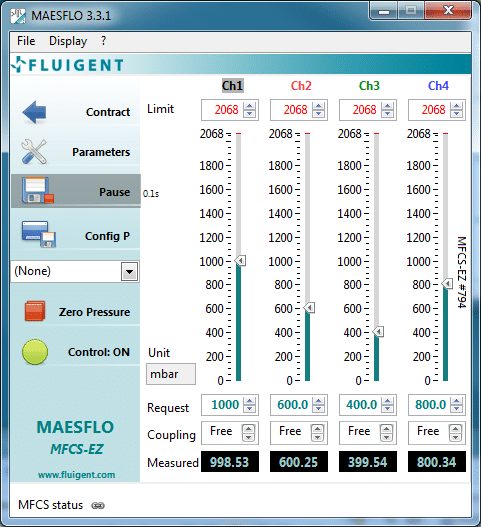
Content :
- MAESFLO software and user manual
- ESS Control software and ESS-related user manuals
- ESS TTL Configurator software and user manual
- Flow-Rate Platform (FRP) software and FRP user manuals
- Script Module and user manual
- Software Development Kits
- MFCS™ Series user manuals
- MAESFLO user manual
- FLPG user manual
Installation procedure
- Download and unzip the file
- In the MAESFLO 2019 folder open the software folder you would like to install
- In the folder open the Volume folder then double-click on the setup.exe file
- Follow the indications from the installation wizard to complete the procedure
- Repeat steps 2-4 for each software you would like to install